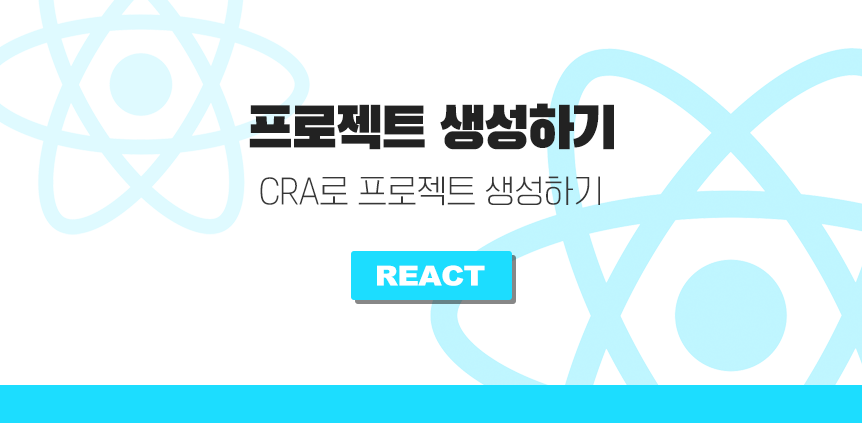
CRA : Create React App
CRA로 리액트 프로젝트를 생성하면,
웹팩,바벨의 설치 및 설정과정을 생략하고 바로 프로젝트 작업 환경을 구축 할 수 있다.
1. CRA로 프로젝트 생성하기
// yarn
$ yarn create react-app 프로젝트이름
// npx
$ npx create-react-app 프로젝트이름
ex )
$ yarn create react-app NewProject
$ npx create-react-app NewProject
--use-npm 옵션 사용하기
yarn이 설치된 컴퓨터에서 npx create-react-app OOO 를 실행하면
자동으로 npm을 패키지 매니저로 사용하는것이 아닌 yarn을 패키지 매니저로 사용하는 형태로 설치가 된다고 한다.
이럴때는 아래와 같이 실행한다.
// yarn
$ yarn create react-app 프로젝트이름 --use-npm
// npm
$ npx create-react-app 프로젝트이름 --use-npm
--template옵션 사용하기 & Custom Templates
react-scripts 버전 3.3.0이상에서 사용 가능하다고 하는 Custom Templates
npm에서 다른사람이 등록한 template을 찾아서 설치 할수도 있다고 한다. 링크
// npm
$ npx create-react-app 프로젝트이름 --template 커스텀템플릿이름
// yarn
$ yarn create react-app 프로젝트이름 --template 커스텀템플릿이름
--template을 지정하지 않으면 기본으로 설치되는 내용은 이 링크에서 확인가능
아래 링크에서 커스텀 템플릿을 등록하는 방법도 확인 할 수 있다
https://create-react-app.dev/docs/custom-templates/
Custom Templates | Create React App
Note: this feature is available with react-scripts@3.3.0 and higher.
create-react-app.dev
TypeScript 함께 설치하기
// yarn
$ yarn create react-app 프로젝트이름 --typescript
//npm
$ npx create-react-app 프로젝트이름 --typescript
/* template 사용한 설치 */
// yarn
$ yarn create react-app 프로젝트이름 --template typescript
//npm
$ npx create-react-app 프로젝트이름 --template typescript* 참고 이전에 설치한 프로젝트에 TypeScript 설치하기
// yarn
$ yarn add typescript @types/node @types/react @types/react-dom @types/jest
// npm
$ npm install --save typescript @types/node @types/react @types/react-dom @types/jest
2. 프로젝트 생성후 실행시켜보기
프로젝트 폴더로 이동 후 실행한다.
// 프로젝트를 생성한 폴더의 위치라고 가정함
$ cd 프로젝트이름
$ npm start
그런 다음 http://localhost:3000/ 을 열어 확인하면 된다!
✔️ 참고
https://www.daleseo.com/create-react-app/
https://create-react-app.dev/docs/
'REACT' 카테고리의 다른 글
| [ REACT ]JSX, JSX문법과 예제 정리 (0) | 2022.01.04 |
|---|---|
| [ REACT ] reset css 하는 방법 + npm으로 설치 (0) | 2022.01.02 |
| [ REACT ] 작업환경 설정, 설치하기 (node.js | npm | nvm 간단정리) (0) | 2021.12.30 |
| [ REACT ] 리액트 이해, 렌더링과 Virtual DOM (0) | 2021.12.27 |
| [Meterial-UI] DatePiker Api 모아놓은 곳 (0) | 2020.09.03 |



